Pay Less ONE store
Your Trusted Global App Store

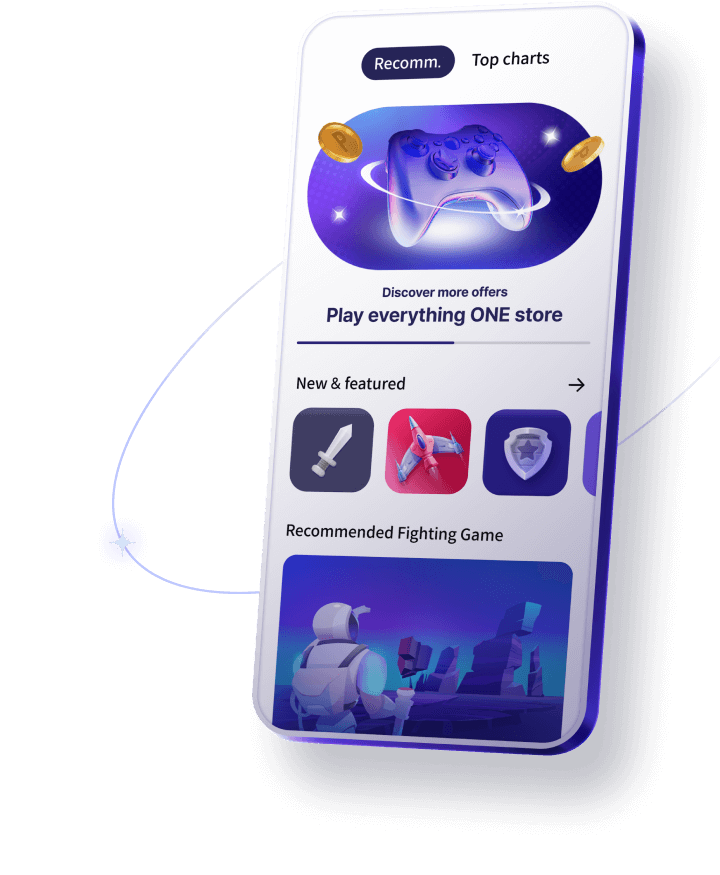
Play Anywhere, Anytime ONE store is your all-in-one platform for gaming
All Apps,
Secure and Trusted
We follow international standards for personal information protection and data management.


Data collection and sharing by developers are fully transparent and avaliable for user review.
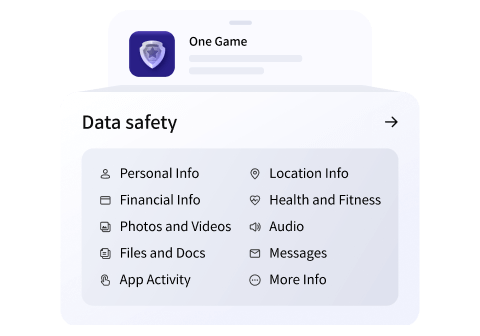

Gain Endless Benefits
Spend smarter with ONE store benefits
like point-back events and coupons for popular games.

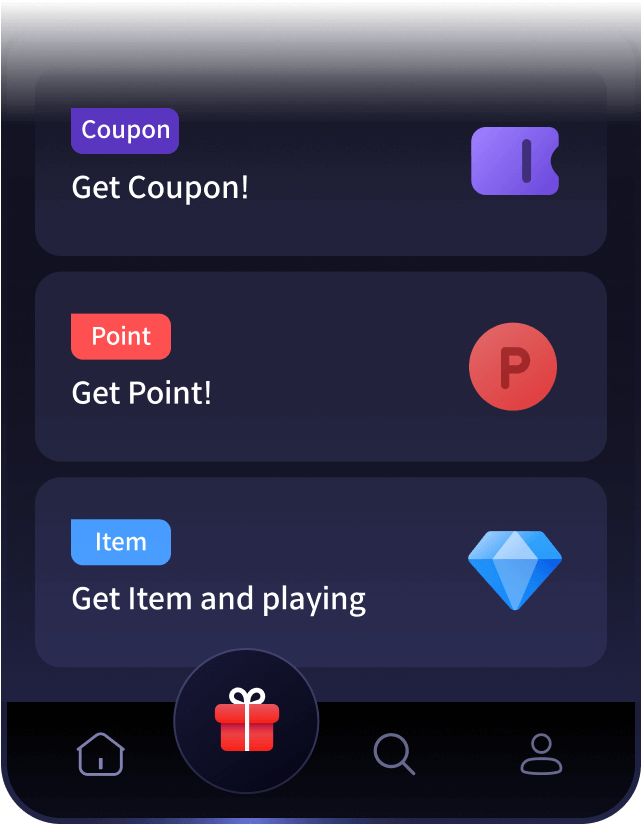
ONE store
ONE store is a Korean-born global app store,
now available in Taiwan, the U.S., and coming soon to the EU!


How to install ONE store
The menu may vary depending on your OS and device.
- Cancle
- Install
- Done
- Open
Can't install ONE store?
-
Check supported version
Currently, ONE store can only be used in Android devices.
Available on Android Version 6.0 or higher.
ONE store may not run on some mobile devices due to specification issues.
-
Check device settings
Please check whether 'Unknown Sources/Apps' has been enabled in the Android device settings.
For Galaxy device users, please check if the 'Auto Blocker' function has been disabled.

 United States
United States
 Taiwan
Taiwan
 Korea
Korea